December 8, 2020
It’s now even easier to set and manage employee availability with our new employee availability management solution.
Knowing when employees are available to work is crucial when it comes to scheduling. With our new solution, employees can define their availability using ‘sets’, each with their own start and end date, and managers will have greater control over changes with our new approval workflow.
Existing user of our mobile app? Make sure you download the latest version (4.0.0) from the Play Store or Google Play to see these updates.
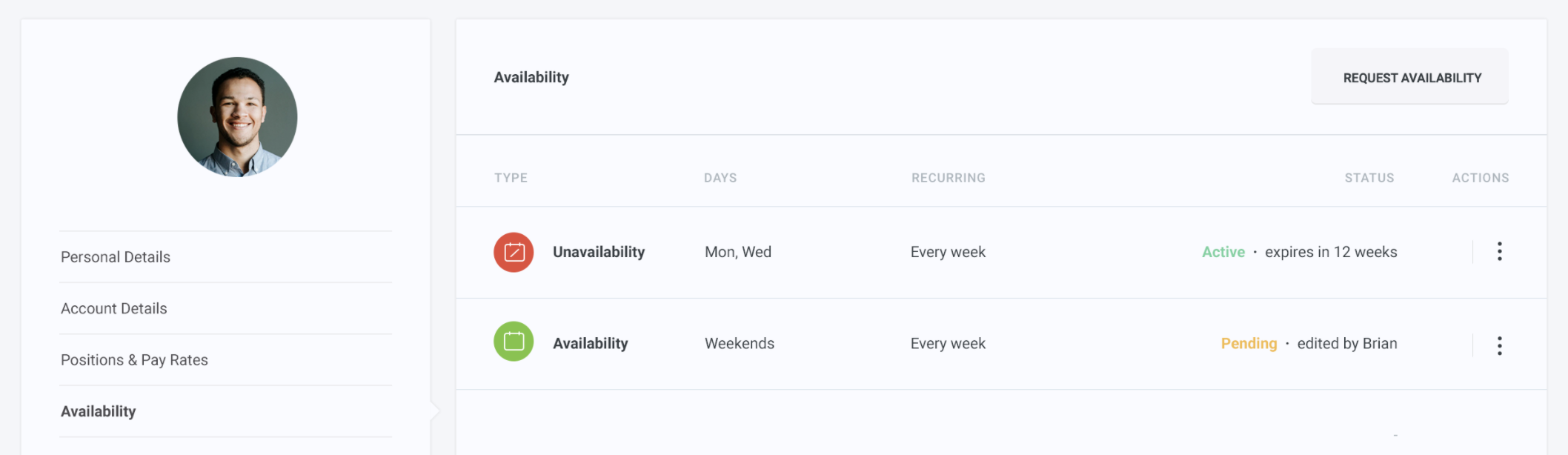
Multiple Availability Sets
Gain a clearer understanding of when your employees are available to work through the use of availability sets. Employees can create multiple availability sets, each with their own start and end dates, to represent when they are available or unavailable to work. Availability sets repeat either weekly or every 2 weeks.
Separate sets can be created for unavailability and availability.
Availability is time an employee is exclusively available to work for an employer, and cannot be scheduled elsewhere during these times. Availability sets are specific to an employer.
Unavailability is time an employee prefers not work – for example, Saturdays or Monday evenings. Unavailability sets can be created specifically for one employer or for all employers.
Guarantee Employee Availability
Employers can create available sets on behalf of their employees, requesting times that the employee is available to work exclusively for the company for the duration of the availability set. This is the best way for the employer to lock-in the times they need their employees to be available.
Employees cannot make themselves unavailable during these times unless a time off request is sent and approved by a manager.
Approval Process
No more last minutes changed to availability – once availability is agreed with an employee, any changes require manager approval. Managers can choose to approve or decline requests, or request changes to existing employee availability.
Manage Availability Permission
Choose which managers can manage availability with our new Manage availability permission. Managers with this permission will be able to create, edit, approve, decline, and delete availability sets, whilst those without it can view employee availability sets.
Shift Invites
Employee showing as unavailable? Managers can choose to send shift invites to employees during times they are showing as unavailable, similar to inviting employees to shift opportunities. Employees can then choose whether to accept or decline the invite.
Want to learn more? Take a look at our support articles: