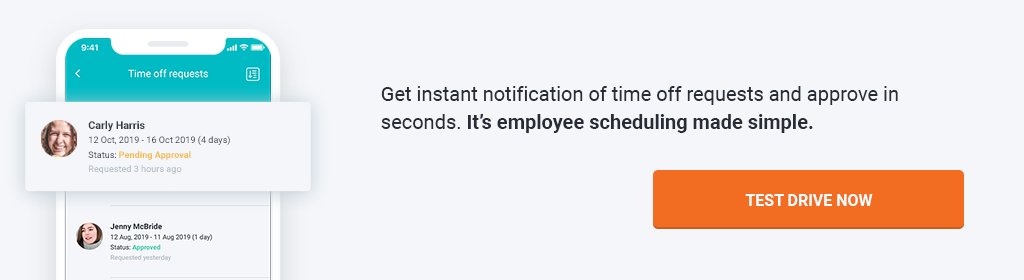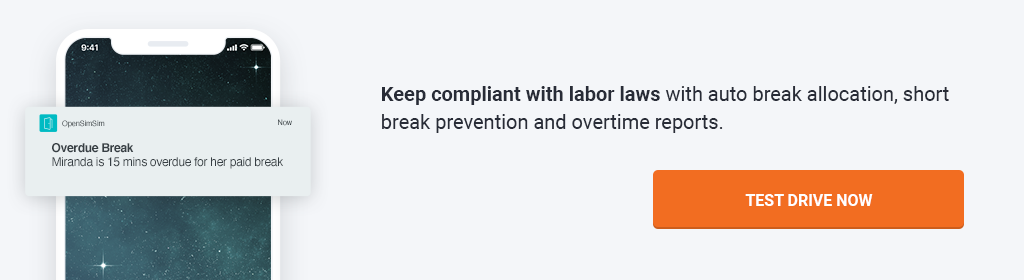August 24, 2020
There are a myriad of technology solutions out there to help small businesses run their businesses smarter, from payroll and HR systems (like ADP Workforce Now) to point of sales systems. However, many small businesses still use Microsoft Excel for their scheduling needs rather than an online schedule maker.
The feedback we often get from users who continue to use Excel templates for employee scheduling is that it lets them feel ‘in control’, with the information they need immediately at their fingertips – as well as the fact that it’s ‘free’. But what isn’t apparent is the cost, time, and effort involved in maintaining schedules in a single manual repository.
Read on to discover our top 5 reasons an online schedule maker can save you time and money, no matter your business size.
1. Access employee availability in a single place
An online scheduler maker provides up-to-date access to employee availability, time off requests, and even qualifications – no more fumbling through text messages and e-mails to see who’s requested time off when writing next week’s schedule. Even after schedules have been published, managers can see how new time off requests will impact the roster, with schedules automatically updated to remove workers from their previously allocated shifts and creating shift opportunities for other workers to pick up.
2. Single source of truth
Manually creating a schedule each week isn’t that hard – hey, it’s just a list of names against some dates and times.
However keeping said schedule up-to-date and ensuring your employees have the latest and correct copy is difficult. Tracking versions and re-issuing copies to employees following last minute time off requests or employee sickness is time consuming, while for employees it can be down right confusing knowing when they’re expected to work and where.
Using an online schedule maker ensures both managers and employees always have access to the current schedule, and as it’s online they can access it anywhere, anytime.
3. No more e-mails and texts
Does this scenario sound familiar? You’re woken at 6am by an employee telling you they’re ill and not able to work that day. You grab your phone and start texting to see if someone’s available to cover the shift. You finally find someone, but then you need to text everyone again to say the shift’s been filled, and you need to update your Excel schedule with the change. All this and you haven’t even had your first coffee yet ….
With online schedule makers, communication is all taken care of. Notifications can instantly be triggered to employees when schedules are updated, and they can also choose to receive automated reminders of upcoming shifts (no more ‘I forgot’ excuses!) Managers can choose which notifications they wish to receive, including time off, availability, and shift swap requests. In-built messaging systems also allow you to communicate with employees either 1-1 or in a group – remind employees of important changes; supplement shift briefings; or simply reach out and say hi. Oh, and finding a replacement for the sick worker? You simply looked at the app to see who was available that day and reached out to them in-app.
4. Ensure compliance with local regulations
Many online schedule makers have logic built in to ensure companies stay compliant with local legislation.
For example, did you know that in California ‘non exempt’ employees are entitled to a 30 minute unpaid meal break for each five hour period worked during their shift? And employees are entitled to one extra hour of pay at the employee’s regular hourly rate when an employer fails to provide the employee with their meal break?
In scheduling apps, break allocation and overtime rules can be configured to meet the local legislation that applies to your business. Clock-out disclaimers and questions can also be used for workers to acknowledge their entitlements or waive their rights, giving audit trails should any disputes arise.
Let’s see your spreadsheet do that ….
5. Payroll and POS integrations
Excel is great, but can it integrate with your HR system? Most scheduling solutions tend to integrate with payroll and point of sale systems at a minimum, with the most popular including:
- ADP Workforce Now
- Heartland Restaurant
- Square
- Xero
As well as obvious advantages like exporting timesheets to payroll systems, the true benefit lies with gaining real-time insight into business performance. Retrieve sales history to forecast future sales and roster staff to meet demand, or compare scheduled labor costs against forecast sales to schedule smarter against expected revenue.
OpenSimSim is an online employee scheduling and time tracking solution, built with small and medium businesses in mind. See how you can save time and money by switching to our online schedule maker now.