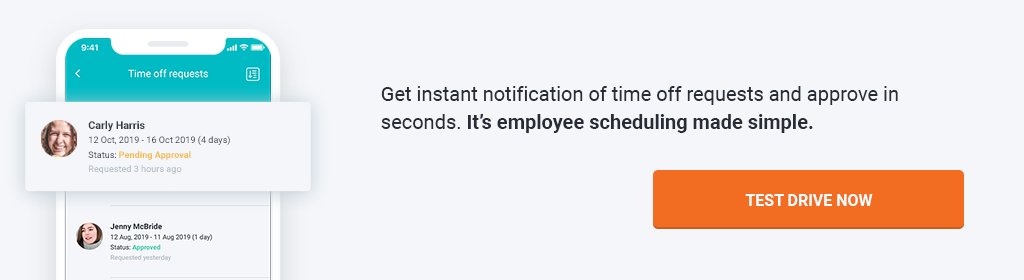October 2, 2020
With restaurants almost solely reliant on delivery since the pandemic began, the delivery industry has boomed. We look at the key considerations for scheduling delivery drivers …
Are they licensed?
Yes, we know how basic this sounds. But before you can start scheduling delivery drivers, you need to perform due diligence to ensure they have the correct licence (motorcycle / car) and insurance.
Use the certifications management module in OpenSimSim to keep on top of driver qualifications, and receive automated reminders when they’re set to expire for peace of mind.
Have they undergone COVID or other mandated training?
Track which delivery drivers have completed required COVID-19 training and enforce compliance that only those who have completed the requisite training can be scheduled.
Team members can also be kept up-to-date on required hygiene practices and government regulations via in-app messaging, which includes a read function so managers know their post has been read.
When are they available?
Delivery drivers rarely work regular hours week-in, week-out, and quite often work for multiple employers. Know when they’re available to work for you using our availability solution, and keep track of holidays and sick leave with time off management.
If your business operates across multiple locations, you can also share and schedule employees across locations. Provide location maps to drivers when shifts are published so they know where to go; and allow them to clock-in and out of shifts wherever they are by using their mobile device.
Are they well?
Protect your customers and your staff by requiring drivers to complete a health-related disclaimer at the start of each shift. Choose whether to prevent workers from clocking-in if they disagree with the disclaimer, and be automatically notified via push notification when they do.
Clock-out disclaimers and questions are also available, where drivers can confirm they’ve followed all health and safety policies during the shift.
Top tip: Taking driver temperatures at the start of each shift? Record the value in a note against the timecard to preserve an audit trail.